In this article, we will go over the different programs you are able to create with Link2Feed as well as cover where these fit within our pricing structure and how to differentiate between the different types you see available to you.
This article covers the following topics:
- Program Types vs. Program Names
- Pricing Packages Available
- USDA Program Types
- Generic Program Types (Unlimited in all pricing packages)
- How to request a new program
Program Types vs. Program Names
A program type is a categorization of the type of programs in an organization. A site can have more than one program with the same program type under separate program names. The program type is fixed and this is what is used when generating reporting.
A program name is the name assigned to the program type, this is what displays on the services page for the button that you select to record a service. By default, the word New will automatically be added at the front of the program name. So if you set up the label as Pantry Visit, the button on the Services page of a client's profile will say New Pantry Visit.
How to differentiate between Program Type & Program Name
Agency A & Agency B could be using the same program type School Pantry, however, Agency A assigns the name "Elementary Pantry", and Agency B assigns the name "High School Pantry".
From a reporting perspective, both agencies' figures would be displayed when pulling data under the program type School Pantry. When viewing the Name this can always be different between the Network and each agency but the Program Type will remain the same.
When recording visits under the Services tab in Case Management the agencies would see the Program names they chose as the buttons available on this screen. However, that data would still be falling within the bucket of the Program Type.
Network Program View
Agency A Program View
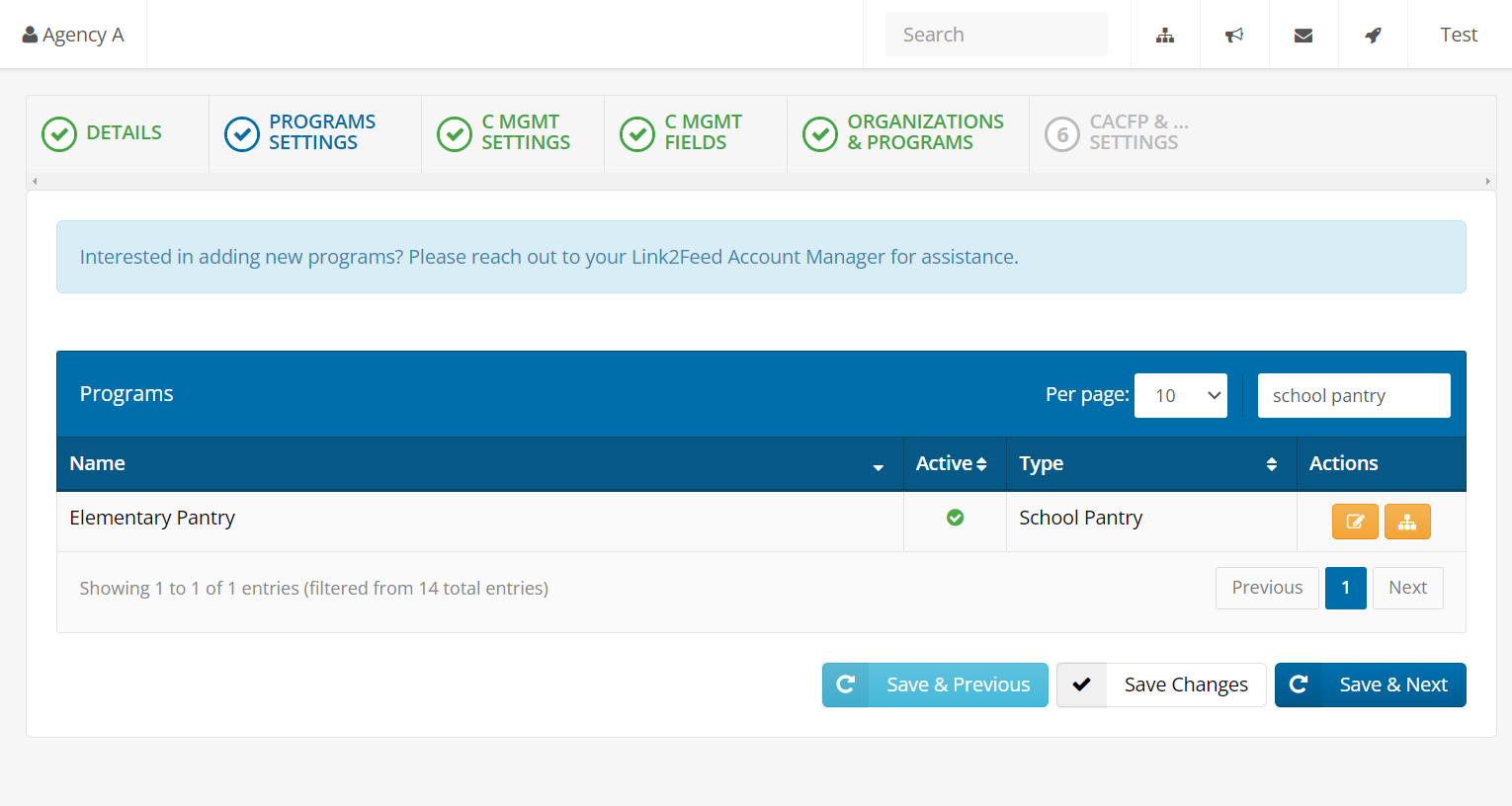
Agency B Program View
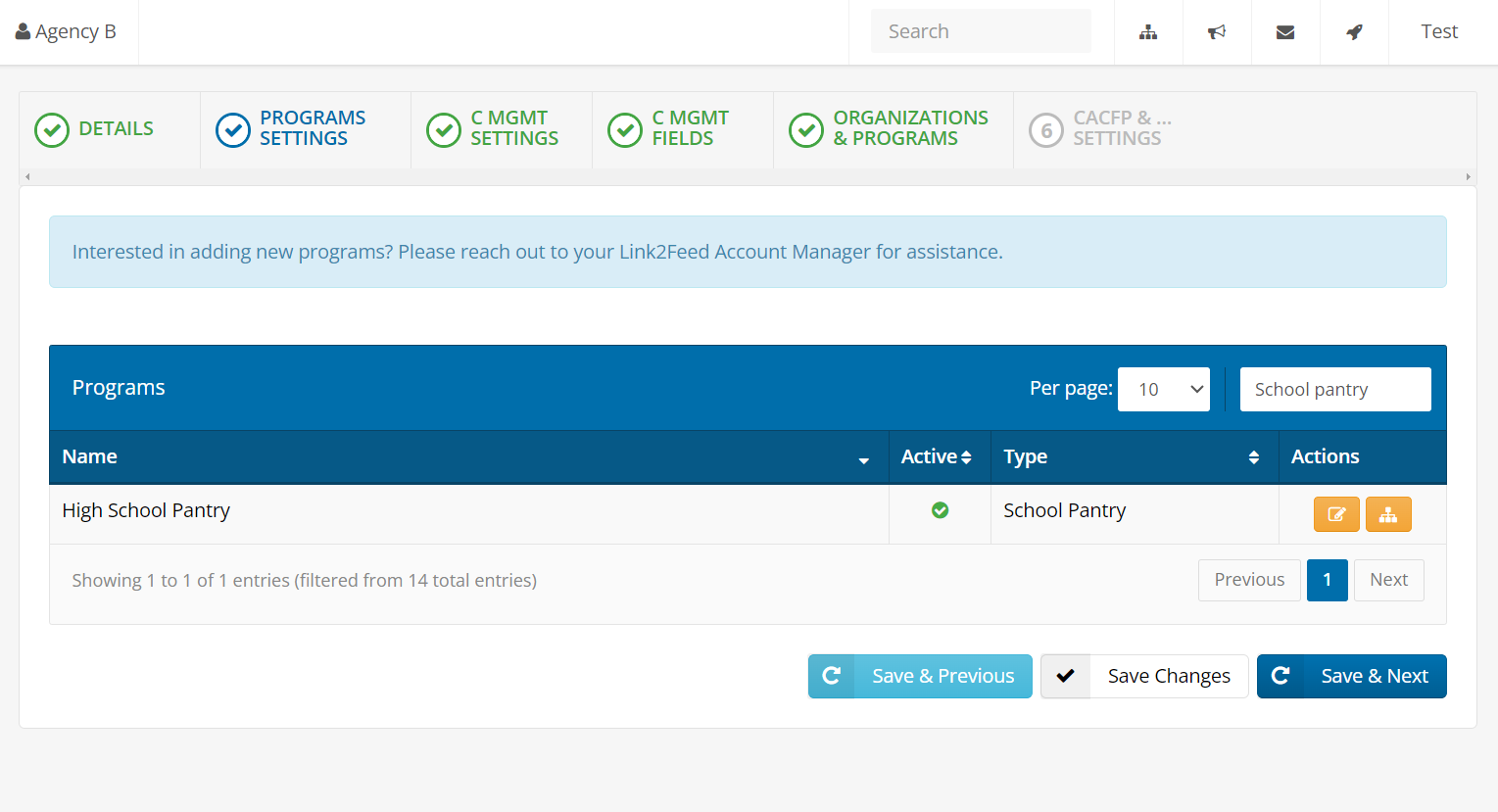
Depending on your current pricing package you will have the option to select different program types and have the ability to request unlimited amounts of programs under certain buckets.
Below we detail what is included with each package and also what is included with each USDA Program selection.
Pricing Packages Available
Link2Feed has released a new pricing structure as of June 2023, to streamline our previous pricing model. If you are still under an older pricing package please feel free to reach out to Support or your Account Manager for questions concerning the addition of new programs.
The new pricing includes three plans:
- Core
- Advanced
- Pro
Programs Included with Core
- Unlimited Generic programs
- Ability to choose one USDA program from this list, and access to unlimited program types within that USDA program type.
- TEFAP & Pantry (Includes all Pantry and all TEFAP programs, counts as one selection)
- CSFP
- SNAP
- CACFP/SFSP
Programs Included with Advanced
- Unlimited Generic programs
- Ability to choose 2 USDA programs from this list and access to unlimited program types within those 2 USDA program types.
- TEFAP & Pantry (Includes all Pantry and all TEFAP programs, counts as one selection)
- CSFP
- SNAP
- CACFP/SFSP
Programs Included with Pro
- Unlimited Generic programs
- Ability to choose unlimited USDA programs from this list, and access to unlimited program types within that USDA program type.
- TEFAP & Pantry (Includes all Pantry and all TEFAP programs, counts as one selection)
- CSFP
- SNAP
- CACFP/SFSP
USDA programs
Any of these USDA programs can have a provision added to it with the exception of SNAP.
Click here for information on how to add those provisions.
TEFAP/Pantry
These are all the different program types available within the TEFAP/Pantry USDA program
- (Standard) Pantry: Traditional pantry that does not use TEFAP food.
- Unique visit disclaimer available.
- Unique visit signature options are available.
- Produce: Produce-only program.
- Senior Mobile: Mobile pantry serving seniors.
- School Mobile: Mobile pantry at a school.
- Health Pantry: Traditional pantry serving food for health initiatives.
- Health Mobile: Mobile pantry serving food for health initiative.
- TEFAP: Traditional pantry uses TEFAP food.
- Unique visit disclaimer available.
- Unique visit signature options are available.
- Linked to TEFAP income guidelines.
- Click here to review additional tracking options.
- Additional Features include:
- TEFAP Screening
- USDA Pantry: Traditional pantry that issues USDA food (not TEFAP or CSFP).
- Unique visit disclaimer available.
- Unique visit signature options are available.
- School Pantry: Pantry that resides in a school.
- Unique visit disclaimer available.
- Unique visit signature options are available.
- Non-TEFAP Mobile: Mobile pantry that does not use TEFAP food.
- Unique visit disclaimer available.
- Unique visit signature options are available.
- Non-TEFAP Market: Market that does not use TEFAP food (i.e. farmer’s market).
- Unique visit disclaimer available.
- Unique visit signature options are available.
- TEFAP Mobile: Mobile pantry that provides TEFAP Food.
- Unique visit disclaimer available.
- Unique visit signature options are available.
- Linked to TEFAP income guidelines.
- TEFAP Trade Mitigation: Program that provides TEFAP food specific to trade mitigation.
- Unique visit disclaimer available.
- Unique visit signature options are available.
- Linked to TEFAP income guidelines.
- TEFAP Market: Market that uses TEFAP food (i.e. farmer’s market).
- Unique visit disclaimer available.
- Unique visit signature options are available.
- Linked to TEFAP income guidelines.
- Christmas Program: Enrollments for an annual Christmas program.
- Emergency Response - Pantry: Emergency program separate from general distribution of food.
- Delivery: tracking deliveries separate from walk-ins. (Separate from our Delivery feature)
CSFP
There is only one program type available:
- CSFP Program- Commodity Supplement Food Program for seniors.
- Unique visit disclaimer available.
- Unique visit signature options are available.
- Linked to CSFP income guidelines.
- Click here to review additional tracking options.
- Additional Features include:
SNAP
There is only one program type available:
- SNAP Program- Supplemental Nutrition Assistance Program
- See SNAP Module for additional tracking options
- This program cannot be appointment based
CACFP/SFSP
This program would have the following options available:
- School Year
- Summer
- Emergency
For more details on CACFP/SFSP please reference this section of our user manual.
Generic Program Types (Unlimited in all pricing packages)
- Backpack Program- Providing backpacks.
- Breakfast Program- Providing breakfast meals to clients.
- Case Management- Tracking non-food activities.
- Clothing Program- Providing clients with clothes, footwear, professional attire, blankets, etc.
- Emergency Response - Generic - emergency program separate from general distribution of other items/services.
- Emergency Response - Bulk - emergency bulk program separate from general distribution of other items/services.
- Financial Assistance- Providing some type of financial assistance to a client.
- Furniture Equipment- Providing furniture to a client.
- Meal Program- Providing some type of meal to clients.
- Multi-Service Program- Providing more than one type of service to a client.
- School Supplies- Providing school supplies and uniforms to students.
- Service- Providing a non-financial, non-food type of service to a client (e.g. classes, referrals).
- Snack Program- Providing snacks to clients.
- Social Assistance- Support applying to social assistance.
- Turned Away- Providing numbers of how many clients could not be served that day.
How to request a new program
If you are not a Network Admin and are looking to add a program please contact the Network Admin for your site.
If you are a Network Admin please submit a support ticket by following the steps here to request the program please ensure to let us know the Program Type, and the Program Name you wish to assign to it as well if it is a generic program please let us know if you would prefer it to be for bulk recording, by the client or both.